Yesterday I wrote How to add Page Navigation Menu hack by editing your blogger template. Now today I would like to use a different method to add this Page Navigation Menu to our Blogger Blog. Most Bloggers will prefer this method to add Page navigation Menu , because this method is very easy than editing Blogger Template.
Let us see how to add this Page Navigation Menu Widget :
step 1 : Login to your Blogger account and Navigate to Layout Section . Now click Add Page Element link there.
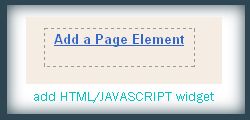
Step 2 : In that Page Element window , choose HTML / JAVASCRIPT .
Step 3 : Now add this Javascript in that window.
<style>
.showpageArea {padding: 0 2px;margin-top:10px;margin-bottom:10px;
}
.showpageArea a {border: 1px solid #505050;
color: #000000;font-weight:normal;
padding: 3px 6px !important;
padding: 1px 4px ;margin:0px 4px;
text-decoration: none;
}
.showpageArea a:hover {
font-size:11px;
border: 1px solid #333;
color: #000000;
background-color: #FFFFFF;
}
.showpageNum a {border: 1px solid #505050;
color: #000000;font-weight:normal;
padding: 3px 6px !important;
padding: 1px 4px ;margin:0px 4px;
text-decoration: none;
}
.showpageNum a:hover {
font-size:11px;
border: 1px solid #333;
color: #000000;
background-color: #FFFFFF;
}
.showpagePoint {font-size:11px;
padding: 2px 4px 2px 4px;
margin: 2px;
font-weight: bold;
border: 1px solid #333;
color: #fff;
background-color: #000000;
}
.showpage a:hover {font-size:11px;
border: 1px solid #333;
color: #000000;
background-color: #FFFFFF;
}
.showpageNum a:link,.showpage a:link {
font-size:11px;
padding: 2px 4px 2px 4px;
margin: 2px;
text-decoration: none;
border: 1px solid #0066cc;
color: #0066cc;
background-color: #FFFFFF;}
.showpageNum a:hover {font-size:11px;
border: 1px solid #333;
color: #000000;
background-color: #FFFFFF;
}
</style>
<script type="text/javascript">
function showpageCount(json) {
var thisUrl = location.href;
var htmlMap = new Array();
var isFirstPage = thisUrl.substring(thisUrl.length-14,thisUrl.length)==".blogspot.com/";
var isLablePage = thisUrl.indexOf("/search/label/")!=-1;
var isPage = thisUrl.indexOf("/search?updated")!=-1;
var thisLable = isLablePage ? thisUrl.substr(thisUrl.indexOf("/search/label/")+14,thisUrl.length) : "";
thisLable = thisLable.indexOf("?")!=-1 ? thisLable.substr(0,thisLable.indexOf("?")) : thisLable;
var thisNum = 1;
var postNum=1;
var itemCount = 0;
var fFlag = 0;
var eFlag = 0;
var html= '';
var upPageHtml ='';
var downPageHtml ='';
var pageCount=5;
var displayPageNum=3;
var firstPageWord = 'First';
var endPageWord = 'Last';
var upPageWord ='Previous';
var downPageWord ='Next';
var labelHtml = '<span class="showpageNum"><a href="/search/label/'+thisLable+'?&max-results='+pageCount+'">';
for(var i=0, post; post = json.feed.entry[i]; i++) {
var timestamp = post.published.$t.substr(0,10);
var title = post.title.$t;
if(isLablePage){
if(title!=''){
if(post.category){
for(var c=0, post_category; post_category = post.category[c]; c++) {
if(encodeURIComponent(post_category.term)==thisLable){
if(itemCount==0 (itemCount % pageCount ==(pageCount-1))){
if(thisUrl.indexOf(timestamp)!=-1 ){
thisNum = postNum;
}
postNum++;
htmlMap[htmlMap.length] = '/search/label/'+thisLable+'?updated-max='+timestamp+'T00%3A00%3A00%2B08%3A00&max-results='+pageCount;
}
}
}
}//end if(post.category){
itemCount++;
}
}else{
if(title!=''){
if(itemCount==0 (itemCount % pageCount ==(pageCount-1))){
if(thisUrl.indexOf(timestamp)!=-1 ){
thisNum = postNum;
}
if(title!='') postNum++;
htmlMap[htmlMap.length] = '/search?updated-max='+timestamp+'T00%3A00%3A00%2B08%3A00&max-results='+pageCount;
}
}
itemCount++;
}
}
for(var p =0;p< htmlMap.length;p++){
if(p>=(thisNum-displayPageNum-1) && p<(thisNum+displayPageNum)){
if(fFlag ==0 && p == thisNum-2){
if(thisNum==2){
if(isLablePage){
upPageHtml = labelHtml + upPageWord +'</a></span>';
}else{
upPageHtml = '<span class="showpage"><a href="/">'+ upPageWord +'</a></span>';
}
}else{
upPageHtml = '<span class="showpage"><a href="'+htmlMap[p]+'">'+ upPageWord +'</a></span>';
}
fFlag++;
}
if(p==(thisNum-1)){
html += ' <span class="showpagePoint"><u>'+thisNum+'</u></span>';
}else{
if(p==0){
if(isLablePage){
html = labelHtml+'1</a></span>';
}else{
html += '<span class="showpageNum"><a href="/">1</a></span>';
}
}else{
html += '<span class="showpageNum"><a href="'+htmlMap[p]+'">'+ (p+1) +' </a></span>';
}
}
if(eFlag ==0 && p == thisNum){
downPageHtml = '<span class="showpage"> <a href="'+htmlMap[p]+'">'+ downPageWord +'</a></span>';
eFlag++;
}
}//end if(p>=(thisNum-displayPageNum-1) && p<(thisNum+displayPageNum)){
}//end for(var p =0;p< htmlMap.length;p++){
if(thisNum>1){
if(!isLablePage){
html = '<span class="showpage"><a href="/">'+ firstPageWord +' </a></span>'+upPageHtml+' '+html +' ';
}else{
html = ''+labelHtml + firstPageWord +' </a></span>'+upPageHtml+' '+html +' ';
}
}
html = '<div class="showpageArea"><span style="padding: 2px 4px 2px 4px;margin: 2px 2px 2px 2px;color: #000000;border: 1px solid #333; background-" class="showpage">Page '+thisNum+' of '+(postNum-1)+': </span>'+html;
if(thisNum<(postNum-1)){
html += downPageHtml;
html += '<span class="showpage"><a href="'+htmlMap[htmlMap.length-1]+'"> '+endPageWord+'</a></span>';
}
if(postNum==1) postNum++;
html += '</div>';
if(isPage isFirstPage isLablePage){
var pageArea = document.getElementsByName("pageArea");
var blogPager = document.getElementById("blog-pager");
if(postNum <= 2){
html ='';
}
for(var p =0;p< pageArea.length;p++){
pageArea[p].innerHTML = html;
}
if(pageArea&&pageArea.length>0){
html ='';
}
if(blogPager){
blogPager.innerHTML = html;
}
}
}
</script>
<script src="/feeds/posts/summary?alt=json-in-script&callback=showpageCount&max-results=99999" type="text/javascript"></script>
<div style="text-align:right;font-size:10px;color:000000;margin-top:15px;display:none;"> <a href="http://www.techieblogger.com/2008/07/page-navigation-hack-for-blogger.html">Grab this Widget ~ Blogger Accessories</a></div>
After Adding this Javascript you need to drag and drop the widget below the Blog Posts main widget. See this screen shot
In the code above you can edit the lines in red to your wish .
1 : var pageCount = 5;
The digit in red represents number of posts to be shown in single page. Change the digit to show as many pages you want.
for example :
In my blog I have put that value as 2 . In each page you can see only 2 posts .
2 : var displayPageNum = 3;
here the digit in red represents number of pages to be listed.
For example :
In my blog I have chosen 3 , then 3 pages will be shown.
Now save your template .
That's it now we have added Page Navigation menu widget to our blog successfully
I hope you guys will feel this method is easier than the last one.
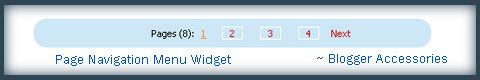
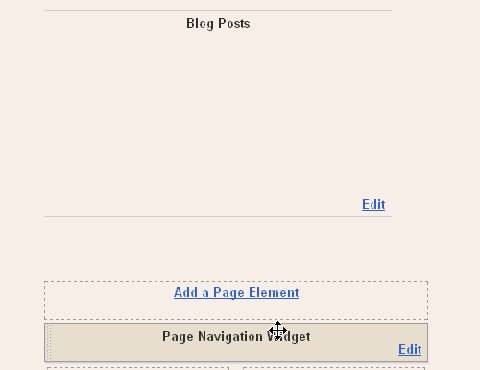


on August 8, 2008 at 10:02 PM
on August 9, 2008 at 3:33 AM
luv this trick :) and the screen shot too :)
on August 9, 2008 at 5:40 AM
Welcome to Blogger Accessories Syafira !
Thanks for your applauds .
on August 12, 2008 at 5:46 PM
for some reason i don't have the "add a page element" link. all my page element add buttons say "add a gadget," which only allows me to add blogger gadgets or a custom url to point to one. have i done something different to my template or has blogger changed something?
on August 12, 2008 at 5:52 PM
nevermind - i figured it out. there's a "configure html/javascript" widget. disregard! :)
btw, one feature i love about commenting on other blogspot blogs is the "check here to have follow up comments emailed to you." i see you have a blogspot blog but don't have that feature enabled. or do you have it done automatically?
btw2, found your site via blogger buster
on August 13, 2008 at 7:52 AM
Great!!!
I'm an Brazilian from Uberlândia-MG.
I am knowing your blog through Blogger Buster.
Really very good ...
(Sorry for English, I am a beginner)
on August 13, 2008 at 8:02 AM
hi livreafluencia ,
Thanks for your comments.
regards,
Blogger Accessories
on August 13, 2008 at 3:26 PM
It's not working for me. I get the whole script shown in my page! :(
-
Rashed
on August 13, 2008 at 3:48 PM
Assalamu Alaikum Mohamed,
Did you get my dark iphone template e-mail?
on August 13, 2008 at 4:49 PM
I get the whole script shown in my page!
on August 13, 2008 at 5:58 PM
Yeah! The whole script shows in my page too! Assistance please..
on August 13, 2008 at 11:22 PM
Sorry for the trouble guys. Now I have updated the script. So please add the script again.
regards,
Blogger Accessories
on August 14, 2008 at 1:34 AM
Ya, its working now. Thanks. :)
on August 14, 2008 at 1:13 PM
all what i can see is this
" Grab this Widget ~ Blogger Accessories "
and nothing else
sorry my english not very good
regards
on August 14, 2008 at 8:03 PM
I don't see the page numbers on the first page, but see it on subsequent pages thereafter. Please advise.
on August 14, 2008 at 11:18 PM
hi أفندينا ,
Please update the script. I don't have that Grab this Widget link right now . Please replace your old script with the script i have in my blog now.
regards,
Blogger Accessories
on August 17, 2008 at 12:56 AM
Assalaamu'alaykum Mohamed Rias
Nice script..
I've tried to my blog, but the result is not like yours. Especialy the lenght. Can you give me some suggestion about this matter. this is my blog http://bintangkonveksi.blogspot.com/.
Thank you
Ahmad
on August 17, 2008 at 3:01 AM
Walaikum Salam Ahmad ,
I saw your Blog , but i can't see this Page Navigation Hack there. Please send me your Template code to my email mohamedrias1103@gmail.com , I will install this Page Navigation Hack to your Blog.
regards,
Blogger Accessories
on August 17, 2008 at 10:01 AM
Hi mohamed, i've tried using this nice hack...but all i got was this:
"Grab this Widget ~ Blogger Accessories"
but whats really strange was the the line above didn't even exist on your code...but when i copy and pasted...i found it at the bottom of the code which it looked like this:
"Grab this Widget ~ Blogger Accessories"
This is the last part of the code? what could be the problem?
on August 17, 2008 at 11:15 AM
Hi DanielPk ,
Please mention which template you are using. I saw your Technologypublic blog. But there i don't find any code there. Please send me the template I will add the hack in your template.
regards,
Blogger Accessories
on August 17, 2008 at 2:36 PM
on August 17, 2008 at 7:29 PM
Hi sandra ,
I hope you are using my old script , please update your script.
regards,
Blogger accessories
on August 18, 2008 at 3:50 AM
Hi Mohamed, tanks for script !
on August 18, 2008 at 6:05 AM
Mohamed,
What script are you referring to? I'm jut copying and pasting the script above every time. Have you changed it from yesterday? Should I try again?
Thanks
Sandra
on August 18, 2008 at 6:38 AM
Hi Sandra ,
Yes I am referring to script I have in my Post. I updated my script , so please replace the old script with the one i have right now in my blog.
regards,
Blogger Accessories
on August 18, 2008 at 6:54 AM
I just did it, and I'm still seeing the same text "Grab this widget - Blogger Accessories".
on August 18, 2008 at 7:35 AM
Hi Sandra ,
please send me your template code to my email mohamedrias1103@gmail.com , I will add the hack to your template.
regards,
Blogger Accessories
on August 18, 2008 at 11:30 AM
assalamu'alaikum Mohamed,
thank's for this coding.
on August 23, 2008 at 3:47 PM
My blog became more exciting. thank you very much. terima kasih dan salam dari Indonesia
on August 24, 2008 at 8:58 AM
Hi! I tried this on my blog, but it seems to swallow some posts. They just disappeared. I wonder if you had any suggestions? Thanks!
on August 25, 2008 at 12:34 PM
Assalamu Alaikum,
Bhai Jaan Their Is A Problem When I Click On Any Number It Only Show's The Same Single Post Everytime.
on August 26, 2008 at 11:14 PM
It don`t work at me too.Same thing as the previous post.when i click on any page number i get the same page or a random page :(
on August 29, 2008 at 6:08 AM
Thanks for this.Works very nice on my blog.
on August 29, 2008 at 9:25 PM
Great ideas it's way better than the blogger default navigation
on August 31, 2008 at 1:58 PM
Hi, too good to be true. Did not work on mine even though I followed all the details. I sent you an email. Thanks in advance for the help,
John
on September 10, 2008 at 9:23 AM
still didnt working.. it's empty :(
on September 11, 2008 at 2:54 AM
thank u tell us many interesting things..im romanian so my english is not so good:)
on September 11, 2008 at 1:37 PM
I Have a problem with more than 500 posts on my blog :(
My Blog: 627 posts, and I set var pageCount = 5; ( 5 posts displayed on each page ) , But It show only 100 pages(=500 posts)...
there is this problem? -->
"/feeds/posts/summary?alt=json-in-script&callback=showpageCount&max-results=99999"
Please help me...
on September 14, 2008 at 8:19 AM
Mohamed, thanks for your help. I´ve used your widget and it works fine, for CSS I´ve used vagabundia.blogspot.com style. Again, from Buenos Aires, Argentina, thanks for your help and your tips. I´ve suscribed to your email feed.
on September 14, 2008 at 6:16 PM
Really easy. Peice of cake to add this important widget to my blog. I thank you whenever I see the widget in my blog.
on September 14, 2008 at 10:26 PM
Thanks for this easy widget
on September 15, 2008 at 2:47 PM
is possible to large de numbers ?
on September 18, 2008 at 7:04 PM
Hi - this is a great hack, but I am having the same issue as some of the users above - I add it as a page element and nothing is displaying. I currently have the code below the Blog Posts on my blog. Is there something I am doing wrong/missing?? Thanks for your help!
blog: somethingmarvellous.blogspot.com
on September 21, 2008 at 7:55 AM
Great blogger hack!
And very easy to install as a widget.
Only having a small issue with the lower border not showing.
Thanks!
on September 22, 2008 at 9:36 AM
Dear mohamedrias, your widget is really cool. I was looking for this widget for my blog for a long time. Atlast I got one here. But I have a problem in installing this widget in my blog h**p://gfx-motion-capture.blogspot.com . It skips some pages.. I need ur help in this regard.. I am attaching the template I am using in my blog.. Please check ur mail.. Thanks in advance.
FERRY
on September 28, 2008 at 3:23 AM
This script not working for me.Script dont show all messages and skip lot of messages also cant show previous messages on Blogger.
on September 28, 2008 at 10:51 PM
assalamualaikum, Rias
I have trouble with this widget, the widget can't work in my blog. How to make widget work in my blog, can u help me? thanks before,
my blog: www.chic-online.co.cc
on September 29, 2008 at 6:11 AM
Walaikum salam Styleaddict ,
You need to modify the script a little bit. Please send me your template to mohamedrias1103@gmail.com . I will modify and then I will send you back.
regards,
Blogger Accessories
on October 2, 2008 at 10:26 AM
Is there a way to modify this to work in a classic template? I know only a little coding, and there's no way I could try to change it myself. Is there a way to do this?
on October 2, 2008 at 2:42 PM
assalamu'alaikum rias,.
this wdgt not works on me, why?
thanks.
on October 5, 2008 at 7:10 AM
Excellent Widget
I just implemented it on my blog:
Ebooks Catalog
on October 5, 2008 at 7:38 AM
Oda oyunları
thanks
on October 6, 2008 at 12:15 PM
It just plainly does not work... I have implemented the code under the post with ALL coding.. I didn't even bother changing it one bit to see if it would work, but it hasn't..what could the explanation be?
would appreciate some help.. www.thednalife.com
thanks.
on October 8, 2008 at 9:46 AM
on October 8, 2008 at 9:58 AM
Hi Rias ,,,,
I am a new Reader of ur Blog.. and found this is realllly reallly useful for a non-techi person like me....
This Widget is waht I m looking from days... Really Liked ur workk !!
One thing I have a Blog
http://explode-profits.blogspot.com
Do suggest me how to put NAvigation link like urs... bcoz I add a HTML/JAVA gadget in my laout just before the BLOG POST Element.. then also it is not making any effect on my site..I reallly like ur Navigation work.. if possible please provide me like urrs Navigation link,, and one more thing.. please tell me how I can edit the box size of "Subscribe to my Post " widget...
Hoping a quick reply from u
on October 9, 2008 at 5:48 PM
Why does it skip some pages when i press next
on October 11, 2008 at 1:45 PM
Admin... help me... i need your help.. please...
i use blogspot.. but, my domain is co.cc ( http://wareus.co.cc)
how to use Page navigation to my blog...
which the script must i change?
i`m just trying.. change
function showpageCount(json) {
var thisUrl = location.href;
var htmlMap = new Array();
var isFirstPage = thisUrl.substring(thisUrl.length-14,thisUrl.length)==".blogspot.com/";
var isLablePage = thisUrl.indexOf("/search/label/")!=-1;
become...
function showpageCount(json) {
var thisUrl = location.href;
var htmlMap = new Array();
var isFirstPage = "wareus.co.cc";
var isLablePage = thisUrl.indexOf("/search/label/")!=-1;
is that true....?
please.. helo me...
email me at ucupz_lc@yahoo.co.id
i hope you want to give the answer to me....
thankz alot friend..
on October 11, 2008 at 7:46 PM
Hi Wareus ,
function showpageCount(json) {
var thisUrl = location.href;
var htmlMap = new Array();
var isFirstPage = thisUrl.substring(thisUrl.length-14,thisUrl.length)==".blogspot.com/";
var isLablePage = thisUrl.indexOf("/search/label/")!=-1;
just change the above code to
function showpageCount(json) {
var thisUrl = location.href;
var htmlMap = new Array();
var isFirstPage = thisUrl.substring(thisUrl.length-7,thisUrl.length)==".co.cc/";
var isLablePage = thisUrl.indexOf("/search/label/")!=-1;
Thats it , Now this Page Navigation Hack should work in your blog. If you still have any problem email me at : mohamedrias1103@gmail.com .
If you need online support , add that id to Google talk .
regards,
Blogger ACcessories
on October 12, 2008 at 7:52 AM
sad.. still appear my previous posts, not in main page. :( both domain i use it..
on October 12, 2008 at 8:15 AM
hi iEn ,
in the page navigation script search this line
thisUrl.substring(thisUrl.length-14,thisUrl.length)==".blogspot.com/";
replace it with
thisUrl.substring(thisUrl.length-5,thisUrl.length)==".com/";
if still problem persists , send me your template to mohamedrias1103@gmail.com or for online assistance add me to Google Talk.
regards ,
Blogger Accessories
on October 12, 2008 at 3:13 PM
thankz you friend... it`s work.....
on October 12, 2008 at 4:55 PM
yes.. i change ******.com/ . but i can see in older posts only.. already email to you to fix up. im giving up :(
on October 14, 2008 at 2:43 AM
the comments in this 'post a comment' page needs same kind of nav so that we can condense comments or focus on the newest/oldest only etc. hopes it's on one of your enhancement list.
on October 14, 2008 at 9:04 AM
Dear Mohammad,
i already copy and paste all the script you give, but still can't work. can't show anything on my page, plzz help me in www.makananpontianak.blogspot.com
on October 16, 2008 at 11:16 AM
Please help me mohammed,the page navigation isnt working it just doesnt appear.I already tried all the tips but my template code is different,can I send my template's code to your e-mail?
on October 17, 2008 at 3:42 AM
it's working. thanks :D
on October 17, 2008 at 5:59 AM
hi there...
i'm beginner in blogger and i've been trying to create my own blogger template from scratch. i tried your script in my template and it doesn't work, then i change my template using template from aborregate.com and i try your script and it works. what i want to know is that is there some other requirement to use your script such as in your template you have to have specific b:includable or something like that? thank's... cool script btw
on October 17, 2008 at 6:05 AM
thanx that was cool...
on October 18, 2008 at 10:33 AM
no answer yet eh.. nevermind... i've found it. this script need to have b:includable id='nextprev' tag (and in my case b:include id='nextprev' inside b:includable id='main' in blog section) after i'm adding both tag in my template that i make from scratch, your script run just fine... thx... maybe some of the people is having trouble installing your script because the template don't have that tag...
on October 19, 2008 at 8:23 AM
Do you have a script like this for classic blogger? Would be really handy, cheers. Sarah
on October 22, 2008 at 7:19 AM
Selam Muhammed,
I'm Süleyman from Türkiye. Thanks you, for this work. It's good work really.
on October 22, 2008 at 7:52 AM
Hi Mohamed..
the script is not working in my blog..
this is the result: http://img236.imageshack.us/my.php?image=errorkl4.jpg
:-S
thank you
on October 31, 2008 at 9:42 AM
Hi Mohamed,
A bug is there in this widget !
when we are clicking 2 its going to 12th page !
Please Fix this.
on November 1, 2008 at 5:28 AM
Hi, Rias, I am a fan of your blog, thanx for such an informative blog keep it up.......Shoaib
http://technomedic.blogspot.com/
on November 3, 2008 at 6:22 PM
hello sir, I have tried th epage navigation hack. But it is not working. The page navigation bar is coming. BUt all the posts are coming on same page, though I have adjusted to one. May you help me please?????
www.ithelpsyoualot.blogspot.com
on November 5, 2008 at 2:43 PM
Hello
http://atablechezclaire.blogspot.com => 6 posts, 5 on the 1st page, you can't see the posts on 2nd page : no post listed.
Any dea why ?
Thank you :)
on November 5, 2008 at 2:46 PM
on November 8, 2008 at 3:27 AM
Hi could you please tell how to get the navigation menu seen in your blog that orange one it is very nice.Please tell.
on November 9, 2008 at 4:31 AM
thanks man, its work...
on November 10, 2008 at 5:09 AM
Hi Mohamed,
A bug is there in this widget !
when we are clicking 2 its going to 12th page !
Please Fix this.I am waiting for Your answer from days !!!
on November 12, 2008 at 6:07 AM
nice hack i hv used in my blog , u can see here
blogger-godown.blogspot.com
on November 13, 2008 at 1:47 AM
thanks for tips sir.
on November 16, 2008 at 4:29 PM
This is not working for me, can anyone tell me whats wrong? I have done this exactly, no changes to the code whatsoever. look at my test blog.
http://rhbtest.blogspot.com
and contact me at (leviyoung85 (at)gmail dot com)
on November 22, 2008 at 10:11 AM
Rias,
For some reason the code is not working. Could you let me know whats happening?
http://manchiraju.blogspot.com
Ravi
on November 23, 2008 at 9:53 AM
this page navigation hack through widget doesn't work in my blog please solve the problem
http://blog-testing1234.blogspot.com/
on November 23, 2008 at 10:39 AM
working.is ther a way to hack other blog,because my old one with my account was hacked.
on November 24, 2008 at 8:17 AM
Hi, Mohamed Rias
I'd like to use this script but it is not working. I think this is because I use the old blogger. What shall I do? Please help me
on November 26, 2008 at 2:44 AM
thank you..so nice, very usefully..
i use in my blogger now
on November 27, 2008 at 1:11 AM
thank you so much ...i use in my blog..
on November 27, 2008 at 8:24 PM
Yes there is a bug on the script. The total post you have will be greater than the sum of the pages. For example I have 24 posts, and I set each page to display 5 posts. Then, using this script it actually shows only 4 posts (5x4 = 20).
So there should be something wrong with the code.
on November 29, 2008 at 11:19 PM
superb:::
thanks for the script works great. but its showing I've 32 pages but 30 pages are working. don't know about the hidden 2 pages. if u wish to see the error visit my blog through my profile
on December 1, 2008 at 5:36 PM
Thanks for the hack..
It's work for me :)
on December 3, 2008 at 12:59 PM
thanks
on December 5, 2008 at 2:29 AM
Hi i came thru an error while using this hack
when i click on label it shows the latest posts say 50,
then when i click on page 2 it directly goes to previous months posts and exclude current month posts
for eg if i have posted more than 100 posts in nov for label "test"then when i click on test label it shows latest 50 posts then on clicking page 2 it skips next 50 posts of nov and shows oct posts
hope u got what i said
on December 6, 2008 at 6:40 AM
esta pagina muy buena!! no entender mucho pero buena
on December 7, 2008 at 10:02 AM
Well, for all the people who had problems (not found posts) with this widget: bad news, not even the standard blogger template can work this out. The standard buttons of any blogger template make some posts dissapear. Example, a test blog:
http://juanaclara.blogspot.com/
you can go back and you never reach to see the first 3 posts.
So the problem goes deep :S
best regards.
on December 8, 2008 at 12:33 AM
its working.. Thanks Riyaz.
Can see here http://zn7.blogspot.com
on December 9, 2008 at 10:47 PM
peter!! help me! where i can get the widget code for classic templat?
i mean something like this <$widget$>
i want put followers in my own layout~ >.<
http://mushi-hilton.blogspot.com
help me please~ :(
on December 9, 2008 at 10:51 PM
do help me yeah~ >.<
on December 9, 2008 at 11:29 PM
don't work on my blog ????
on December 13, 2008 at 4:16 AM
Please help me i can't see nothing in in my blog domain name with co.cc.
on December 13, 2008 at 3:08 PM
Hi Mohamed,
I fount the bug in this widget.
On the first page. It shows post # 1, 2, 3, 4, 5
However on the second page. It shows post # 8, 9, 10, 11,12. --> It skips post # 6, 7
On the third page. It shows post # 12, 13, 14, 15, 16. --> It shows post #12 again.
On the fourth page. It shows post #17, 18, 19, 20, 21.
This cycle seems to repeat over and over
On the 5th pages, again it skips posts.
On the 6th pages, again repeat the posts.
.....
Could you please fix this problem?
Note: everyday, I post only 1 posts.
Thank you
on December 14, 2008 at 10:01 PM
AOA,
Hope you are well. Your post seems very helpful however, when I try to implement it in my blog it is not at all working. Could you please assist?
Thanks,
Bilal
on December 15, 2008 at 6:01 AM
thaaaaaaaaaaaaaaaaaaaaaaaaaaank yoooouuuuu veeeeeeeeeeeeeeeeeeeeeeerrrrrrrrryyyyyyyyyyyyyyyyyyyyyyyyyyyyyyyy
muccch
on December 17, 2008 at 8:35 AM
good tips
on December 17, 2008 at 11:06 PM
dear thanx for the help
but its not working on my blog
when i m click on page num 2 to 3 there is written like that (No posts match your query)
now what i have to do???
is there change little????
pls help
my blog is http://dweaponsclub.blogspot.com/
on December 20, 2008 at 10:48 AM
on December 26, 2008 at 1:09 AM
Hiiii
I tried both of ur methods.This widget tpye and the other one direct by editing blogger template.I did everything the way u said but still its not working.I dont know what the problem is.Any help would be appreciated.
http://avinashtech.com
on December 27, 2008 at 7:42 AM
Many many thanks for creating such a wonderful script......for those who dont trust this script visit http://www.mastiatmax.blogspot.com/
on December 29, 2008 at 1:30 AM
THANK YOU VERY MUCH.I LIKED UR SITE
on December 31, 2008 at 12:23 AM
Owh, pakai Platform Blogger.com yah..
on January 4, 2009 at 4:58 PM
I added this to my blog. I wonder, is there a way for it to show up on the first page? It seems to be working, just not on the first page....
on January 5, 2009 at 12:42 PM
its work on my blogs, thanks alot...
on January 5, 2009 at 1:49 PM
I have the same problem with Shiro...
Any another way to fix this?
BTW..good post.
Thanks
on January 7, 2009 at 7:10 AM
I have 10 post in my Blog (http://xtro2.blogspot.com), and the var pageCount=5 (as the configuration of the Blog).
Also have the var displayPageNum=5.
However, the script shows a total of 3 pages. When you push in page 3, the spript redirect to a page without posts.
Please, help me!
on January 8, 2009 at 5:05 PM
thanks, it was very useful
on January 10, 2009 at 11:49 PM
this is going crazy
i dunno y not all the post are showing up
its really not helping fully
hope can find solution soon
on January 14, 2009 at 2:31 AM
Hi Mohamed Rias, i am searching this plugin for along time and finally got it from your friends (Amal Roy)blog. he gave me the URL of your blog and finally i am here. But i have a question can i use this plugin in Wordpress? explain me.
TIA
on January 17, 2009 at 11:06 PM
Hi,
I can't get mine to come up at all. Could you take a look at my site http://rnrreviews.blogspot.com/ and tell me what's wrong?
on January 19, 2009 at 1:06 PM
Exelent trick...
on January 21, 2009 at 2:05 AM
hey,
i also used ur script, it is working but not
as shown in the pic this does not have a blue background in my blog........any suggestions?
on January 23, 2009 at 2:41 PM
Hi,
This hack did not work for me, The problem i facing is " When i click on page 2 then it left several posts."
Kindly FIX this error
on January 24, 2009 at 12:10 AM
Terimakasih bang , Artikel anda sangat berguna buat saya , terimakasih sekali lagi .
Salam kenal dan sukses selalu .
Wassalam
on January 27, 2009 at 8:01 AM
Thanks for this coding i installed this code in my blog and its working perfectly.
http://easyearningbyhome.blogspot.com
on February 3, 2009 at 6:01 AM
I implement this on my blog. Work great.
http://uhavetoknow.blogspot.com
Btw rias i send you a mail, hope you'll answer.
on February 4, 2009 at 6:49 AM
Salam Rias.
Googled "blogger page number" and got to your site. Fantastic work. Thank you.
on February 5, 2009 at 6:18 AM
Great work, thank you Mohamed.
on February 13, 2009 at 1:16 AM
Thank so much. You really give me what I am looking for.
blog-header
on February 20, 2009 at 8:52 PM
It's wonderfull
I use it
thanks
http://sexeden.blogspot.com/
on February 25, 2009 at 2:04 AM
how did you put screen shot
on February 27, 2009 at 6:02 AM
Hi Rias thanks but ! i want pagination to look as your that lovely background like yours can you tell me what to do to look exactly like your
plz mail me at mittal.ankur1988@gmail.com
on February 28, 2009 at 2:39 PM
Please help me! I can't get this to show up on the home page? It show up on all other pages...What am I missing?
on February 28, 2009 at 2:43 PM
Oh, My blog is www.napwarden.com
on March 2, 2009 at 9:41 PM
thanks,,this was great and easy..
www.elpatiord.com
on March 3, 2009 at 4:57 AM
Oh Gr8 I used it on blog and it is rocking
on March 3, 2009 at 6:44 AM
It is a beautiful widget, I should like to have it but nothing shows up but the title.
Could you give me some advices please?
on March 3, 2009 at 10:42 AM
Hi. First of all congrats on your blog. Very very good.
I tried this hack and it works fine until I click "last page". When I click this button it says no post match your query.
Please visit my blog www.computorial.blogspot.com and tell me what is wrong there.
thanks
on March 4, 2009 at 10:06 AM
I tried 4 different templates AND IT DOES NOT WORK
I followed the instruction step by step..
on March 5, 2009 at 3:25 AM
not working correctly
http://ebookcastle.blogspot.com
any one can help what is the problem
on March 5, 2009 at 9:49 AM
I have 2 blogs. At fisrt I installed your widget (about 2 weeks before) and it works! But I have problem with my second. I tried for first time yesterday. Why?????????????? What is the differense?
on March 7, 2009 at 1:29 PM
i Cannot use this widget
when i press next or page number 2, 3, etc.
always show the last page
can you help me with this.
on March 8, 2009 at 4:21 PM
not working for me
on March 8, 2009 at 10:13 PM
Not WOrking
please check it for my domain
www.networkzindia.com
on March 14, 2009 at 6:07 AM
the counting numbers (Page 2 above) of lable and achieve pages are not correct
for example is lable xxx has 9 posts and display 2 posts per page. Page 1 will display 9 post (1-9), but since page 2, only 2 pages displayed on each page, that is Page 2 displays 3-4, Page 3 does 5-6 ...
on March 14, 2009 at 6:08 AM
please check my blog:
ickitt.blogspot.com
on March 17, 2009 at 7:19 PM
thanks. it works. but why only showing in the archieve and label? not in the main page? :( helpp
on March 20, 2009 at 4:36 AM
Unfortunately, doesn't work for me as well? any help would be appreciated. thanks
on March 20, 2009 at 7:41 AM
Thanks for the Tutorial ^_^
I also made a tutorial about Navigation Tabs/Links but mine is using CSS Tab Designer. Its really easy. Just COPY and PASTE! To all visitors and readers try this out:
Navigation Tabs in Blogger using CSS Tab Designer
Thanks! ^_^
on March 22, 2009 at 7:02 AM
Hi,
Added this in my blog. Very useful and like it very much.
Thanks for sharing this.
:..vie..:
on March 22, 2009 at 10:46 AM
Hey friend i dont know y but none of ur hack is worling in my blog...can u help me....??
on March 25, 2009 at 10:28 AM
ok, bos.... it;s work thank
www.belajarblog80.blogspot.com
on March 25, 2009 at 10:29 AM
ok bos....thanks it really work.
http://tipsandcara-ngeblog.blogspot.com
on March 25, 2009 at 10:31 AM
ok bos....thanks it really work.
http://tipsandcara-ngeblog.blogspot.com
on March 26, 2009 at 7:54 AM
Thx mhohamed. But how can I modified the page navigator look more pretty? because this one look too simple. Can you teach me how to make look like the page navigator from this blog? Thx
on March 26, 2009 at 7:59 AM
hello Mohamed. Can you teach me how to make comment box look like your, each comment have box around it. Please teach me. thx
on March 28, 2009 at 4:31 AM
huhuhuhuhu. its not working! but i love to have like this. please help me!
on March 28, 2009 at 7:00 AM
This page navigator have bug. Every time i press next page or page 2, it will skipped 1 post. Pls fix it pls.
on April 8, 2009 at 12:45 AM
Great Post.
Thanks Buddy
on April 9, 2009 at 5:48 AM
It's not working. I changed the theme on my blog, could this be a reason why it doesn't show anything ? With the current theme i changed it shows "older posts" and "new posts" and that's it. Does this "trick" that you showed us only work on default blogspot themes ?
on April 15, 2009 at 3:14 AM
Already try both method. But it seems doesn't work for my template. Btw thanks a lot for the tutorial
on April 20, 2009 at 11:45 PM
it will never work. it's garbage. don't use it. page 2 or 'next' will skip and on a 6 post label with 5 var count you won't see anything on the second page. from mohamed to amanda to every blogger 'helper' it;s the same crap being tossed around. don't waste your time.
on April 23, 2009 at 3:17 PM
slm!
sorry but it doesnt work!could you put the same hack that you use on your blog?
on April 24, 2009 at 12:44 AM
Sorry not working for me either :(
on April 25, 2009 at 2:05 AM
howdy! i have installed your page navigation widget at my site, but the widget does not appear..
on April 28, 2009 at 5:46 AM
A fool in love that makes no sense to me but you are a fool if you don't love mohamed's post. so, I love you mohamed :)
on April 29, 2009 at 2:12 AM
hi!I have a problem.
I have use this method,but I find a bug.
I don't know how to solve it.
if I have 7 pages,and I make "var displayPageNum = 3"when I am at my homepage,I want go to page 2,but it doesn't work.It goes to page 4.
My question is how to slove it.
Could you give me the tip?
on April 29, 2009 at 2:04 PM
its impossible to shown in my blog
i tried so many times please i need solution!!
http://gamesms.us
plz mohamad reply
on May 4, 2009 at 12:04 AM
why it doesn't appear in my blog..
on May 9, 2009 at 5:16 AM
great widget ..........
but it couldn't working fine....
i installed this widget i think u r the real hacker of the code i found it on some other blogs those just modified css of this...
i like the above navigation style that's why i use it....
" the problem is when i navigate to next or 2 page it navigates some far and it displays only some posts only "
just check the below blog and use navigation to understand .....
http://funevil.blogspot.com/search/label/Animal%20Pics?max-results=5
Thanks in ADV
From http://funevil.blogspot.com/
on May 9, 2009 at 6:56 AM
itz grt widget...but its not working well in my blog.......
the page 2, 3, 4 and next is not working well ....it does nt show all the post.....
when i klik page 2.....it shos 3 or page 4 element .....plz help me to sort out the problem...
my blog address....http://www.heart-of-angels.blogspot.com
on May 11, 2009 at 1:00 PM
I tried to install the code as a widget but is not appearing on the page. Look at the page footer there: http://minimalsource.blogspot.com/
Could you please help me please?
on May 18, 2009 at 3:49 AM
Hi, great post. But i'm also having the same problem like the others. I've tried adding it but it's not appearing.
http://debicody.blogspot.com
please, please, help me. thanks! :)
on May 18, 2009 at 9:43 AM
hi mohamed
i saw that the code was working in some blogs but it doesnot work in mine. Can u please advice on how i can fix it. Anyways, i love this website and the many hacks you have. You are awesome.
http://footynation.blogspot.com
on May 20, 2009 at 3:30 AM
Not working for me :(
on May 28, 2009 at 10:31 AM
is does n't work on me pls help
on May 30, 2009 at 4:03 PM
i did that but it skipped 2 pages, when i click next. Please let me know what is wrong!
on June 9, 2009 at 11:52 AM
Its not working help me out
on June 9, 2009 at 3:00 PM
assalamo 3alaikom mohamed
i saw that the code was working in some blogs but it doesnot work in mine. Can u please advice on how i can fix it. Anyways, i love this website and the many hacks you have. You are awesome.
http://mosalsalat-arb.blogspot.com
on June 11, 2009 at 6:45 AM
It can't work for me... Need Help
http://laikepo.blogspot.com/
on June 13, 2009 at 2:42 PM
Hi could you please tell how to get the navigation orange menu seen in your blog .Please tell me.
in my template it's not working
http://onlineicon.blogspot.com
on June 19, 2009 at 12:13 AM
muy bueno tu comentario
on August 16, 2009 at 8:43 AM
Thanks..,
www.onlinetamilbeats.blogspot.com
on August 16, 2009 at 8:46 AM
not working :(
Post a Comment