Jumong theme is based on a popular Korean historical drama series. Initially I saw this template on a wordpress blog. It was a wordpress theme. I surfed search engines for a blogger version . But i came to know that jumong template is available only for wordpress,not for blogger . But I am really inspired by this template . So i decided to convert this wordpress jumong 3 column template to blogger beta template. This is my first template . It initially took lot of time , but finally i have converted this jumong wordpress template to blogger. And now I am testing this template on my own blog. I got no errors so far. And also it is tweaked for seo and also this template contains blogger hacks like ,
1. Related Articles
2. Swap Title for SEO
3. Label or Tag cloud
4. faster Loading
5. Meta Tag included , just replace the description and keywords with your own.
6. Bookmarking links for technorati , digg , del.icio.us , blink , etc
How to Add Adsense Ads below post title on blogger :
First check expand widgets template , The search for <div class='post-header-line-1'/> then add google adsense ad code immediately below that line .
How to show Google Adsense Ads only in post pages :
it's very simple , just add this code
<b:if cond='data:blog.pageType == "item"'>
put adsense ad code here
</b:if>
Do you want to show the related Posts widget in blogger :
Javascript needed for related posts widget is already added in the template itself , you just need to paste the following code in place you need the widget to appear ,
<script type='text/javascript'>
removeRelatedDuplicates();
printRelatedLabels();
</script>
If you want to add related posts widget below the post content in blogger , then in layout section check expand widgets . Search for <p><data:post.body/></p> , add the code below this line.
blogger demo : Blogger Plaza
This template is licensed under the Creative Commons Atribution License, so please do not remove the footer credits. I have worked hard to convert this wordpress theme to blogger.
Download Jumong Blogger template
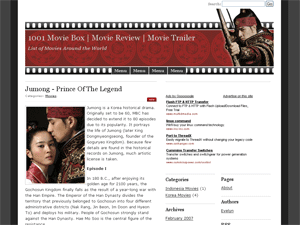


on August 1, 2008 at 2:07 AM
test
on August 1, 2008 at 2:08 AM
uff.. how can i add this comment form in my blog :-/
on August 1, 2008 at 3:40 AM
Hi biBek ,
I have given instructions to add comment form below post here
http://rias-techno-wizard.blogspot.com/2008/07/embed-comment-form-below-post-in.html
check that page for instructions , if you have any doubt , let me know
regards ,
Mohamed Rias
on September 6, 2008 at 5:35 AM
Hi friend .Check this blog http://earnwithbloggers.blogspot.com in both browsers mozilla and explorer.In mozilla expndable post hack is working and in explorer site is not opening.Help me out.
on January 21, 2009 at 9:14 AM
Not bad!
Tips Blogger dot Com
on February 25, 2009 at 6:34 AM
go there and finot this template
on May 7, 2009 at 2:34 AM
This is very good. My web blog: ulesson.blogspot.com
Post a Comment