Today I am Going to Publish my Fourth three column Blogger template. I hope among those Four Blogger templates this is the best one. It's a premium quality Brownish Blogger template. This Blogger template consists so many new features. let's see few among them Premium quality brownish Template
1. Twitter like news Widget or Adsense banner ad
There is a HTML / Javascript Element in the header section. You can use this widget either for displaying twitter like site updates or you can just place Adsense or Adbrite Ads.
Adding adsense ad is easy , so Now I will tell How to add the Twitter like news widget.
The CSS code required for this hack is already included in the template. So Now we just need to add the following code in the HTML widget found beside the header.
<div id="twitter-like-news" rel="nofollow">
<b:if cond="data:content == """>
<em> Site Message </em><h1>type the text you want to display here</h1>
</b:if>
<data:content/>
</data:content></div>
Change the text in red and green to suit your blogger template.
2. Top Navigation Widget
In the layout section of your blog , you can see a HTML/ Javascript widget. There you can put the links you want to display.
<ul>
<li><a href="/">Home</a></li>
<li><a href="http://rias-techno-wizard.blogspot.com/search/label/Blogger%20Template">Blogger Templates</a></li>
<li><a href="http://rias-techno-wizard.blogspot.com/search/label/Blogger%20widget">Widgets</a></li>
<li><a href="http://rias-techno-wizard.blogspot.com/search/label/Blogger%20Hack">Blogger Hacks</a></li>
<li><a href="http://feeds.feedburner.com/TechnoWizard?format=xml" rel="follow"><span style="color: rgb(255, 102, 0);">{Subscribe}</span></a></li></ul>
Customize the text in red and green to suit your blogger template.
3. Page Navigation widget :
The Page navigation widget in the blogger template has the css code like in my blog.
4. Three column Footer section.
This is one of the special features of this template. This template has a three column footer section in a unique style. I will write a post on this hack soon.
There is a Blog archive widget already included in the footer section. there please change the appearance of the widget to drop down menu type.
5. SEO ( search Engine Optimization ) title hack included
6. Favicon is also included , just change the image url with your own image url.
if you going to change your current blogger template with this one , then please look at this article so that you can change the template without loosing your widgets.
License: This work is done under creative commons license 3.0 . i have spent some 3 hours to create this template. So please don't remove the footer credits.
if you guys want any modification in this template then please send your suggestion to mohamedrias1103@gmail , I can modify this template to your wish for free.
Demo : Blogger Accessories
I hope you will like this theme for sure . Very few Blog themes are there with professional look. I am sure that this theme is also one among them.
I can also convert wordpress themes to Blogger xml templates. if you are really inspired by any wordpress themes let me know , i can convert that template to you for free.
Today I am going to tell how to add blogger blog to Google. Everyone ask Why we must submit our blog to Google , Since Google automatically indexes our Blog. But by submitting our blog sitemap to Google we can make Google to index our Blog frequently. One more question everyone ask is Step 1 : Submitting Blog url to Google. You know With Draft Blogger we can automatically submit our blog to Google Webmasters
"Why should we submit our Blog sitemap to Search Engines ? "
Sitemaps allows a webmaster to inform search engines about URLs on a website that are available for crawling. A Sitemap is an XML file that lists the URLs for a site. It allows webmasters to include additional information about each URL: when it was last updated, how often it changes, and how important it is in relation to other URLs in the site. This allows search engines to crawl the site more intelligently.
So in this Post I am going to tell how to Submit our Blog url and Blog Sitemap to Google. Just follow these step by step instructions:
To submit our Blog Url to Google visit this page(http://www.google.com/addurl/?continue=/addurl). There you will find a form like this ,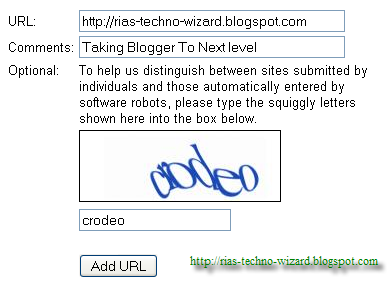
Fill the form and click submit.
So we have successfully added our Blog to Google. but it's just not enough. We need to submit our Blog Sitemap to Google.
Step 2 : Now we need to add our Blogger Blog sitemap to Google Webmasters.
Why we need to submit our Blog to Google Webmasters ?
Google Webmaster provide us some useful tools which helps us to know lots of things about our site. I will explain only top 2 tools :
* Google Crawling info
- when Google Indexed our Blog.
- Broken or Invalid Urls which Google unable to crawl
* Top search queries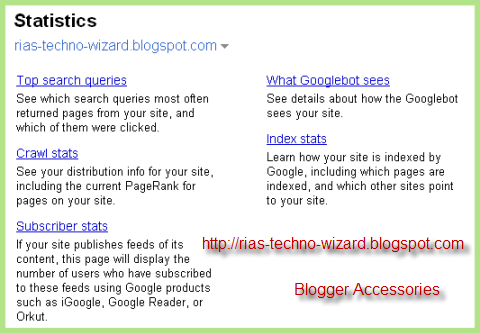
- with this tool we can find the top queries that drive traffic to your site and where your site is included in the top search results. This will let you learn how users are finding your site.
I hope with the small introduction you might have learned the importance of Google Webmaster. So let us see how to Add our Blog there.
We can do this in two methods. First I will tell how to do it manually
Login to Google Webmaster with your Google Account .
It will take you to Dashboard page. There you can see a box saying " Click here to add your site" . In that box type your full blog url with http:// and click add site.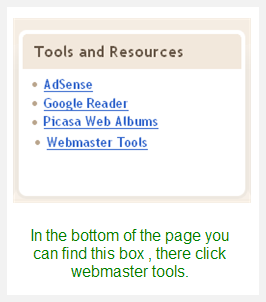
So draft blogger will automatically add our blog url to Google Webmasters.
step 3 :
After adding your site url , navigate to dashboard again. One the right side of your site , you will find two links ( ADD and Verify ).
Now click " Verify " , it will take you to new page saying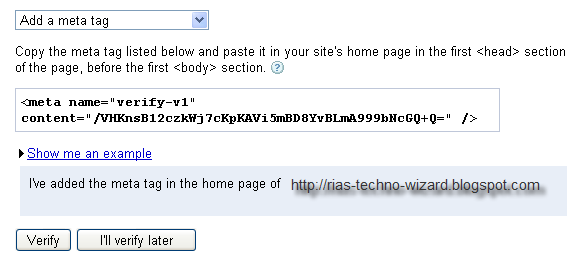
In this select " Add Meta Tag " and copy and paste the code in your Blogger template. Then save your Blogger template and click verify.
step 4 : Adding Blog Sitemap to Google Webmasters
Now navigate to Dashboard again , there click add sitemap link . It will take you to a new page , There click " Add a sitemap" . Then select " Add General Web Sitemap" . and do as instructed.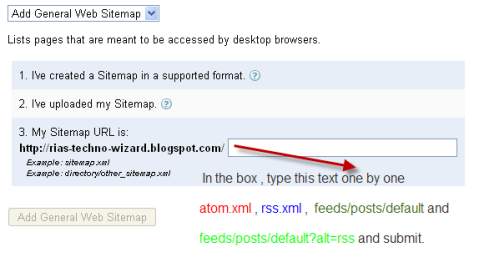
that's it. So we have successfully added our Blog sitemaps to Google.
Now we can see indexed stats of our Blog sitemap .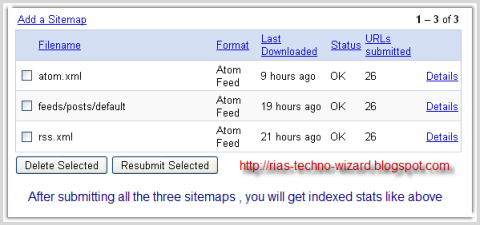
If you have any trouble let me know , I will try my best to help you guys.
First of all i want to say sorry to you all because I haven't wrote any post since last week. My college started last week so I was busy in preparing for my exams. So hereafter i will try to write at least 3 post every week. This week i am going to publish some excellent hacks like
On Last Monday itself i converted Daily Press Wordpress theme to blogger , but due to my exams I was unable to publish that on Monday.
Daily Press is a wordpress theme created by Blog Oh ! Blog .Let us see the main features of this theme
See the Screenshot of this DailyPress Blogger Template
Main Features of DailyPress :
* Search form is included in the right hand side of header.
- I have already wrote an article on " Adding Search Form to Blogger " .
The code for the hack is given below ( if you delete it by mistake then you can copy the code here )
<form expr:action='data:blog.homepageUrl + "search"' id='searchform' method='get' name='searchform'>
<b:if cond='data:title'/>
<input class='s' id='s' name='q' onblur='if (this.value == '') {this.value = '';}' onfocus='if (this.value == '') {this.value = '';}' type='text' value=''/>
<input alt='Search' id='go' src='http://i263.photobucket.com/albums/ii150/mohamedrias/go.gif' title='Search' type='image'/>
<data:content/>
</form>
</div>
In the Edit HTML page of your template search this code
<li><a href='http://rias-techno-wizard.blogspot.com/search/label/Blogger%20widget'>Widgets</a></li>
<li><a href='http://rias-techno-wizard.blogspot.com/search/label/Blogger%20Hack'>Blogger Hacks</a></li>
<li><a href='http://feeds.feedburner.com/TechnoWizard?format=xml' rel='follow'><span style='color: rgb(255, 102, 0);'>{Subscribe}</span></a></li>
Edit the text in green and Red to suit your template.![]()
- Use the below code to set up this widget.
<a href="#" class="ads"><img border="0" alt="Ad" src="http://wpthemes.blogohblog.net/wp-content/themes/dailypress/images/ad250.gif"/></a>
<a href="#" class="ads"><img border="0" alt="Ad" src="http://wpthemes.blogohblog.net/wp-content/themes/dailypress/images/ad250.gif"/></a>
<a href="#" class="ads"><img border="0" alt="Ad" src="http://wpthemes.blogohblog.net/wp-content/themes/dailypress/images/ad250.gif"/></a>
<div class="clear"></div>
<p><a href="#" title="Advertise Here">Advertise Here</a></p>
please change the text in red to suit your template
* A tabbed Navigation Widget on sidebar. I will write a post on this soon.
By default i have included three titles like " Recent Post " , " Recent Comments " and " Popular posts ". If you want to change the titles then go to layout section of your blog. then Navigate to Edit Html subtab. There search for those three titles " Recent Post " , Recent Comments and Popular Posts . Rplace them with the title you want.
* Social bookmarking Widget with custom CSS is also included.
* Comment form of unique style is included.
* Related Posts Widget included and
* Page Navigation hack is also Included
Demo of this theme is available here
If you Guys need any modification or any other hack with this template , then please email me to mohamedrias1103gmail.com. I will modify this template to your wish for Free.
1. Having Custom Layouts in Blog HomePage , Labels Page and Posts Page.
2. How to Show Author Comments in Different Style ( Author image included )
3. Rotating Ads ( can show different ads in different pages )
and few more....
Now with Google translation widget you can translate english to 24 other languages like Arabic , Bulgarian , Chinese ( simplified and traditional) , Croatian , Czech , danish , Dutch , Finnish , French , German , Greek , Hindi , Italian , Japanese , Korean ,Norwegian , Polish , Portuguese ,Romanian , Russian , Spanish and Swedish. I hope no one might have seen such a huge list anywhere. This Widget is powered by Google. This Google translation Widget helps your readers to read the article in their own regional language.
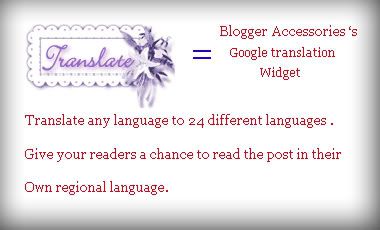
Code for Google Translation Widget :
<a target="_blank" rel="nofollow" onclick="window.open('http://www.google.com/translate_p?u='+encodeURIComponent(location.href)+'&langpair=en%7Car&hl=en&ie=UTF8'); return false;" title="Translate English to Arabic"><img border="0" style="cursor:pointer; cursor:hand;" alt="Translate English to Arabic" width="24" src="http://i263.photobucket.com/albums/ii150/mohamedrias/Arabic_Flag.png" height="18" title="Translate English to Arabic"/></a>
<a target="_blank" rel="nofollow" onclick="window.open('http://www.google.com/translate_p?u='+encodeURIComponent(location.href)+'&langpair=en%7Czh-CN&hl=en&ie=UTF8'); return false;" title="Translate to Chinese (Simplified) BETA"><img border="0" style="cursor:pointer; cursor:hand;" width="24" alt="Google-Translate-Chinese (Simplified) BETA" src="http://i263.photobucket.com/albums/ii150/mohamedrias/_chinese_s.png" height="18" title="Translate to Chinese (Simplified) BETA"/></a>
<a target="_blank" rel="nofollow" onclick="window.open('http://www.google.com/translate_p?u='+encodeURIComponent(location.href)+'&langpair=en%7Cbg&hl=en&ie=UTF8'); return false;" title="Translate English to Bulgarian"><img border="0" style="cursor:pointer; cursor:hand;" width="24" alt="Translate English to Arabic" src="http://i166.photobucket.com/albums/u106/language_forum/Languages/Bulgarian_Flag.png" height="18" title="Translate to Bulgarian"/></a>
<a target="_blank" rel="nofollow" onclick="window.open('http://www.google.com/translate_p?u='+encodeURIComponent(location.href)+'&langpair=en%7Czh-TW&hl=en&ie=UTF8'); return false;" title="Translate English to Traditional Chinese"><img border="0" style="cursor:pointer; cursor:hand;" width="24" alt="Translate English to Arabic" src="http://i166.photobucket.com/albums/u106/language_forum/Languages/Mandarin_Flag.png" height="18" title="Translate to traditional Chinese"/></a>
<a target="_blank" rel="nofollow" onclick="window.open('http://www.google.com/translate_p?u='+encodeURIComponent(location.href)+'&langpair=en%7Chr&hl=en&ie=UTF8'); return false;" title="Translate English to Croatian"><img border="0" style="cursor:pointer; cursor:hand;" width="24" alt="Translate English to Croatian" src="http://i166.photobucket.com/albums/u106/language_forum/Languages/Croatian_Flag.png" height="18" title="Translate to Croatian"/></a>
<a target="_blank" rel="nofollow" onclick="window.open('http://www.google.com/translate_p?u='+encodeURIComponent(location.href)+'&langpair=en%7Ccs&hl=en&ie=UTF8'); return false;" title="Translate English to Czech"><img border="0" style="cursor:pointer; cursor:hand;" width="24" alt="Translate English to Czech" src="http://i166.photobucket.com/albums/u106/language_forum/Languages/Czech_Flag.png" height="18" title="Translate to Czech"/></a>
<a target="_blank" rel="nofollow" onclick="window.open('http://www.google.com/translate_p?u='+encodeURIComponent(location.href)+'&langpair=en%7Cda&hl=en&ie=UTF8'); return false;" title="Translate English to Danish"><img border="0" style="cursor:pointer; cursor:hand;" width="24" alt="Translate English to danish" src="http://i166.photobucket.com/albums/u106/language_forum/Languages/Danish_Flag.png" height="18" title="Translate to Danish"/></a>
<a target="_blank" rel="nofollow" onclick="window.open('http://www.google.com/translate_p?u='+encodeURIComponent(location.href)+'&langpair=en%7Cnl&hl=en&ie=UTF8'); return false;" title="Translate English to Dutch"><img border="0" style="cursor:pointer; cursor:hand;" width="24" alt="Translate English to Dutch" src="http://i40.photobucket.com/albums/e208/winglord01/nederlands.gif" height="18" title="Translate to Dutch"/></a>
<a target="_blank" rel="nofollow" onclick="window.open('http://www.google.com/translate_p?u='+encodeURIComponent(location.href)+'&langpair=en%7Cfi&hl=en&ie=UTF8'); return false;" title="Translate English to Finnish"><img border="0" style="cursor:pointer; cursor:hand;" width="24" alt="Translate English to Finnish" src="http://i166.photobucket.com/albums/u106/language_forum/Languages/Finnish_Flag.png" height="18" title="Translate to Finnish"/></a>
<a target="_blank" rel="nofollow" onclick="window.open('http://www.google.com/translate_p?u='+encodeURIComponent(location.href)+'&langpair=en%7Cfr&hl=en&ie=UTF8'); return false;" title="Translate English to French"><img border="0" style="cursor:pointer; cursor:hand;" width="24" alt="Translate English to French" src="http://i18.photobucket.com/albums/b120/pdhinderlie/Web%20Stuff/Flags/flag_fr.gif" height="18" title="Translate to French"/></a>
<a target="_blank" rel="nofollow" onclick="window.open('http://www.google.com/translate_p?u='+encodeURIComponent(location.href)+'&langpair=en%7Cde&hl=en&ie=UTF8'); return false;" title="Translate English to German"><img border="0" style="cursor:pointer; cursor:hand;" width="24" alt="Translate English to German" src="http://i263.photobucket.com/albums/ii150/mohamedrias/_german_s.png" height="18" title="Translate English to German"/></a>
<a target="_blank" rel="nofollow" onclick="window.open('http://www.google.com/translate_p?u='+encodeURIComponent(location.href)+'&langpair=en%7Cel&hl=en&ie=UTF8'); return false;" title="Translate English to Greek"><img border="0" style="cursor:pointer; cursor:hand;" width="24" alt="Translate English to Greek" src="http://i18.photobucket.com/albums/b120/pdhinderlie/Web%20Stuff/Flags/flag_gr.gif" height="18" title="Translate to Greek"/></a>
<a target="_blank" rel="nofollow" onclick="window.open('http://www.google.com/translate_p?u='+encodeURIComponent(location.href)+'&langpair=en%7Chi&hl=en&ie=UTF8'); return false;" title="Translate English to Hindi"><img border="0" style="cursor:pointer; cursor:hand;" width="24" alt="Translate English to Hindi" src="http://i323.photobucket.com/albums/nn467/techbookmark/hindi.png" height="18" title="Translate to Hindi"/></a>
<a target="_blank" rel="nofollow" onclick="window.open('http://www.google.com/translate_p?u='+encodeURIComponent(location.href)+'&langpair=en%7Cit&hl=en&ie=UTF8'); return false;" title="Google-Translate-English to Italian"><img border="0" style="cursor:pointer; cursor:hand;" width="24" alt=" Translate English to Italian" src="http://i263.photobucket.com/albums/ii150/mohamedrias/_italian_s.png" height="18" title=" Translate English to Italian"/></a>
<a target="_blank" rel="nofollow" onclick="window.open('http://www.google.com/translate_p?u='+encodeURIComponent(location.href)+'&langpair=en%7Cja&hl=en&ie=UTF8'); return false;" title="Google-Translate-English to Japanese BETA"><img border="0" style="cursor:pointer; cursor:hand;" width="24" alt="Google-Translate-English to Japanese BETA" src="http://i187.photobucket.com/albums/x307/Mafishioso/_japanese_s.png" height="18" title="Translate English to Japanese BETA"/></a>
<a target="_blank" rel="nofollow" onclick="window.open('http://www.google.com/translate_p?u='+encodeURIComponent(location.href)+'&langpair=en%7Cko&hl=en&ie=UTF8'); return false;" title=" Translate English to Korean BETA"><img border="0" style="cursor:pointer; cursor:hand;" width="24" alt="Translate English to Korean BETA" src="http://i263.photobucket.com/albums/ii150/mohamedrias/_korean_s.png" height="18" title="Translate English to Korean BETA"/></a>
<a target="_blank" rel="nofollow" onclick="window.open('http://www.google.com/translate_p?u='+encodeURIComponent(location.href)+'&langpair=en%7Cno&hl=en&ie=UTF8'); return false;" title="Translate English to Norwegian"><img border="0" style="cursor:pointer; cursor:hand;" width="24" alt="Translate English to Norwegian" src="http://i536.photobucket.com/albums/ff328/pmhrid/norway_flag.png" height="18" title="Translate to Norwegian"/></a>
<a target="_blank" rel="nofollow" onclick="window.open('http://www.google.com/translate_p?u='+encodeURIComponent(location.href)+'&langpair=en%7Cpl&hl=en&ie=UTF8'); return false;" title="Translate English to Polish"><img border="0" style="cursor:pointer; cursor:hand;" width="24" alt="Translate English to Polish" src="http://i166.photobucket.com/albums/u106/language_forum/Languages/Polish_Flag.png" height="18" title="Translate to Polish"/></a>
<a target="_blank" rel="nofollow" onclick="window.open('http://www.google.com/translate_p?u='+encodeURIComponent(location.href)+'&langpair=en%7Cpt&hl=en&ie=UTF8'); return false;" title="Translate English to Portuguese"><img border="0" style="cursor:pointer; cursor:hand;" width="24" alt="Translate English to Portuguese" src="http://i18.photobucket.com/albums/b120/pdhinderlie/Web%20Stuff/Flags/flag_pt.gif" height="18" title="Translate to Portuguese"/></a>
<a target="_blank" rel="nofollow" onclick="window.open('http://www.google.com/translate_p?u='+encodeURIComponent(location.href)+'&langpair=en%7Cro&hl=en&ie=UTF8'); return false;" title="Translate English to Romanian"><img border="0" style="cursor:pointer; cursor:hand;" width="24" alt="Translate English to Romanian" src="http://i166.photobucket.com/albums/u106/language_forum/Languages/Romansh_Flag.png" height="18" title="Translate to Romanian"/></a>
<a target="_blank" rel="nofollow" onclick="window.open('http://www.google.com/translate_p?u='+encodeURIComponent(location.href)+'&langpair=en%7Cru&hl=en&ie=UTF8'); return false;" title="Translate English to Russian"><img border="0" style="cursor:pointer; cursor:hand;" width="24" alt="Translate English to Russian" src="http://i166.photobucket.com/albums/u106/language_forum/Languages/Russian_Flag.png" height="18" title="Translate to Russian"/></a>
<a target="_blank" rel="nofollow" onclick="window.open('http://www.google.com/translate_p?u='+encodeURIComponent(location.href)+'&langpair=en%7Cru&hl=en&ie=UTF8'); return false;" title=" Translate English to Russian BETA "><img border="0" style="cursor:pointer; cursor:hand;" width="24" alt="Translate English to Russian BETA " src="http://i263.photobucket.com/albums/ii150/mohamedrias/_russian_s.png" height="18" title=" Translate English to Russian BETA "/></a>
<a target="_blank" rel="nofollow" onclick="window.open('http://www.google.com/translate_p?u='+encodeURIComponent(location.href)+'&langpair=en%7Ces&hl=en&ie=UTF8'); return false;" title="Translate English to Spanish"><img border="0" style="cursor:pointer; cursor:hand;" width="24" alt="Translate English to Spanish" src="http://i166.photobucket.com/albums/u106/language_forum/Languages/Spanish_Flag.png" height="18" title="Translate English to Spanish"/></a>
<a target="_blank" rel="nofollow" onclick="window.open('http://www.google.com/translate_p?u='+encodeURIComponent(location.href)+'&langpair=en%7Csv&hl=en&ie=UTF8'); return false;" title="Translate English to Swedish"><img border="0" style="cursor:pointer; cursor:hand;" width="24" alt="Translate English to Swedish" src="http://i166.photobucket.com/albums/u106/language_forum/Languages/Swedish_Flag.png" height="18" title="Translate to Swedish"/></a>
<div style="display:none;">
<small><a href="http://www.techieblogger.com" target="_blank">Grab this widget</a></small></div>
</div>
Customizing the code to your language : In this widget i wrote coding to translate WebPage in English to other languages. If you want to use this widget to translate your regional language to other foreign Language , then you need to customize the script.
I am going to explain How to change text from Arabic to English. Do the same to translate from one particular language to other languages.
<a target="_blank" rel="nofollow" onclick="window.open('http://www.google.com/translate_p?u='+encodeURIComponent(location.href)+'&langpair=en%7Car&hl=en&ie=UTF8'); return false;" title="Translate English to Arabic"><img border="0" style="cursor:pointer; cursor:hand;" alt="Translate English to Arabic" width="24" src="http://i263.photobucket.com/albums/ii150/mohamedrias/Arabic_Flag.png" height="18" title="Translate English to Arabic"/></a>
The Text in green represents your web page language code. Since My Blog is in English i am using en ( english ) code. You need to change that code to your blog Language.
Language Codes :
Arabic = ar ; Bulgarian = bg ; Chinese Simplified = zh-CN ; traditional Chinese = zh-TW ; Croatian = hr ; Czech = cs ; Danish = da ; Dutch = nl ; Finnish = fi ; French = fr ; German = de ; Greek = el ; Hindi = hi ; Italian = it ; Japanese beta = ja ; Korean = ko ; Norwegian = no ; Polish = pl ; Portuguese = pt ; Romanian = ro ; Russian = ru ; Spanish = es ; and lastly Swedish = sv .
The text in red represents the language to which the web page is going to be translated. So put the respective language code there.
Add Google Translation hack as a Widget
Login to your Blogger Account then navigate to Layout section of your blog . then add a HTML / Javascript page element and copy and paste the code above there. And save the widget.
that's it you have successfully added the Google translation flag in your Blog.
Adding Google translation Flags below Blogger posts
To Add Google translation Widget below each post in blogger , Login to your blogger account and navigate to Layout section of your blog. then go to EDIT HTML subtab and put a check on Expand Widgets box.
Now search for this code <p><data:post.body/></p> and paste the following code below that line.
<span style='color:#000000;font-size:14px;text-transform:uppercase;font:georgia;margin-bottom:5px;'> Translate This post to your regional Language </span><br/>
<a target="_blank" rel="nofollow" onclick="window.open('http://www.google.com/translate_p?u='+encodeURIComponent(location.href)+'&langpair=en%7Car&hl=en&ie=UTF8'); return false;" title="Translate English to Arabic"><img border="0" style="cursor:pointer; cursor:hand;" alt="Translate English to Arabic" width="24" src="http://i263.photobucket.com/albums/ii150/mohamedrias/Arabic_Flag.png" height="18" title="Translate English to Arabic"/></a>
<a target="_blank" rel="nofollow" onclick="window.open('http://www.google.com/translate_p?u='+encodeURIComponent(location.href)+'&langpair=en%7Cbg&hl=en&ie=UTF8'); return false;" title="Translate English to Bulgarian"><img border="0" style="cursor:pointer; cursor:hand;" width="24" alt="Translate English to Arabic" src="http://i166.photobucket.com/albums/u106/language_forum/Languages/Bulgarian_Flag.png" height="18" title="Translate to Bulgarian"/></a>
<a target="_blank" rel="nofollow" onclick="window.open('http://www.google.com/translate_p?u='+encodeURIComponent(location.href)+'&langpair=en%7Czh-CN&hl=en&ie=UTF8'); return false;" title="Translate to Chinese (Simplified) BETA"><img border="0" style="cursor:pointer; cursor:hand;" width="24" alt="Google-Translate-Chinese (Simplified) BETA" src="http://i263.photobucket.com/albums/ii150/mohamedrias/_chinese_s.png" height="18" title="Translate to Chinese (Simplified) BETA"/></a>
<a target="_blank" rel="nofollow" onclick="window.open('http://www.google.com/translate_p?u='+encodeURIComponent(location.href)+'&langpair=en%7Czh-TW&hl=en&ie=UTF8'); return false;" title="Translate English to Traditional Chinese"><img border="0" style="cursor:pointer; cursor:hand;" width="24" alt="Translate English to Arabic" src="http://i166.photobucket.com/albums/u106/language_forum/Languages/Mandarin_Flag.png" height="18" title="Translate to traditional Chinese"/></a>
<a target="_blank" rel="nofollow" onclick="window.open('http://www.google.com/translate_p?u='+encodeURIComponent(location.href)+'&langpair=en%7Chr&hl=en&ie=UTF8'); return false;" title="Translate English to Croatian"><img border="0" style="cursor:pointer; cursor:hand;" width="24" alt="Translate English to Croatian" src="http://i166.photobucket.com/albums/u106/language_forum/Languages/Croatian_Flag.png" height="18" title="Translate to Croatian"/></a>
<a target="_blank" rel="nofollow" onclick="window.open('http://www.google.com/translate_p?u='+encodeURIComponent(location.href)+'&langpair=en%7Ccs&hl=en&ie=UTF8'); return false;" title="Translate English to Czech"><img border="0" style="cursor:pointer; cursor:hand;" width="24" alt="Translate English to Czech" src="http://i166.photobucket.com/albums/u106/language_forum/Languages/Czech_Flag.png" height="18" title="Translate to Czech"/></a>
<a target="_blank" rel="nofollow" onclick="window.open('http://www.google.com/translate_p?u='+encodeURIComponent(location.href)+'&langpair=en%7Cda&hl=en&ie=UTF8'); return false;" title="Translate English to Danish"><img border="0" style="cursor:pointer; cursor:hand;" width="24" alt="Translate English to danish" src="http://i166.photobucket.com/albums/u106/language_forum/Languages/Danish_Flag.png" height="18" title="Translate to Danish"/></a>
<a target="_blank" rel="nofollow" onclick="window.open('http://www.google.com/translate_p?u='+encodeURIComponent(location.href)+'&langpair=en%7Cnl&hl=en&ie=UTF8'); return false;" title="Translate English to Dutch"><img border="0" style="cursor:pointer; cursor:hand;" width="24" alt="Translate English to Dutch" src="http://i40.photobucket.com/albums/e208/winglord01/nederlands.gif" height="18" title="Translate to Dutch"/></a>
<a target="_blank" rel="nofollow" onclick="window.open('http://www.google.com/translate_p?u='+encodeURIComponent(location.href)+'&langpair=en%7Cfi&hl=en&ie=UTF8'); return false;" title="Translate English to Finnish"><img border="0" style="cursor:pointer; cursor:hand;" width="24" alt="Translate English to Finnish" src="http://i166.photobucket.com/albums/u106/language_forum/Languages/Finnish_Flag.png" height="18" title="Translate to Finnish"/></a>
<a target="_blank" rel="nofollow" onclick="window.open('http://www.google.com/translate_p?u='+encodeURIComponent(location.href)+'&langpair=en%7Cfr&hl=en&ie=UTF8'); return false;" title="Translate English to French"><img border="0" style="cursor:pointer; cursor:hand;" width="24" alt="Translate English to French" src="http://i18.photobucket.com/albums/b120/pdhinderlie/Web%20Stuff/Flags/flag_fr.gif" height="18" title="Translate to French"/></a>
<a target="_blank" rel="nofollow" onclick="window.open('http://www.google.com/translate_p?u='+encodeURIComponent(location.href)+'&langpair=en%7Cde&hl=en&ie=UTF8'); return false;" title="Translate English to German"><img border="0" style="cursor:pointer; cursor:hand;" width="24" alt="Translate English to German" src="http://i263.photobucket.com/albums/ii150/mohamedrias/_german_s.png" height="18" title="Translate English to German"/></a>
<a target="_blank" rel="nofollow" onclick="window.open('http://www.google.com/translate_p?u='+encodeURIComponent(location.href)+'&langpair=en%7Cel&hl=en&ie=UTF8'); return false;" title="Translate English to Greek"><img border="0" style="cursor:pointer; cursor:hand;" width="24" alt="Translate English to Greek" src="http://i18.photobucket.com/albums/b120/pdhinderlie/Web%20Stuff/Flags/flag_gr.gif" height="18" title="Translate to Greek"/></a>
<a target="_blank" rel="nofollow" onclick="window.open('http://www.google.com/translate_p?u='+encodeURIComponent(location.href)+'&langpair=en%7Chi&hl=en&ie=UTF8'); return false;" title="Translate English to Hindi"><img border="0" style="cursor:pointer; cursor:hand;" width="24" alt="Translate English to Hindi" src="http://i323.photobucket.com/albums/nn467/techbookmark/hindi.png" height="18" title="Translate to Hindi"/></a>
<a target="_blank" rel="nofollow" onclick="window.open('http://www.google.com/translate_p?u='+encodeURIComponent(location.href)+'&langpair=en%7Cit&hl=en&ie=UTF8'); return false;" title="Google-Translate-English to Italian"><img border="0" style="cursor:pointer; cursor:hand;" width="24" alt=" Translate English to Italian" src="http://i263.photobucket.com/albums/ii150/mohamedrias/_italian_s.png" height="18" title=" Translate English to Italian"/></a>
<a target="_blank" rel="nofollow" onclick="window.open('http://www.google.com/translate_p?u='+encodeURIComponent(location.href)+'&langpair=en%7Cja&hl=en&ie=UTF8'); return false;" title="Google-Translate-English to Japanese BETA"><img border="0" style="cursor:pointer; cursor:hand;" width="24" alt="Google-Translate-English to Japanese BETA" src="http://i187.photobucket.com/albums/x307/Mafishioso/_japanese_s.png" height="18" title="Translate English to Japanese BETA"/></a>
<a target="_blank" rel="nofollow" onclick="window.open('http://www.google.com/translate_p?u='+encodeURIComponent(location.href)+'&langpair=en%7Cko&hl=en&ie=UTF8'); return false;" title=" Translate English to Korean BETA"><img border="0" style="cursor:pointer; cursor:hand;" width="24" alt="Translate English to Korean BETA" src="http://i263.photobucket.com/albums/ii150/mohamedrias/_korean_s.png" height="18" title="Translate English to Korean BETA"/></a>
<a target="_blank" rel="nofollow" onclick="window.open('http://www.google.com/translate_p?u='+encodeURIComponent(location.href)+'&langpair=en%7Cno&hl=en&ie=UTF8'); return false;" title="Translate English to Norwegian"><img border="0" style="cursor:pointer; cursor:hand;" width="24" alt="Translate English to Norwegian" src="http://i536.photobucket.com/albums/ff328/pmhrid/norway_flag.png" height="18" title="Translate to Norwegian"/></a>
<a target="_blank" rel="nofollow" onclick="window.open('http://www.google.com/translate_p?u='+encodeURIComponent(location.href)+'&langpair=en%7Cpl&hl=en&ie=UTF8'); return false;" title="Translate English to Polish"><img border="0" style="cursor:pointer; cursor:hand;" width="24" alt="Translate English to Polish" src="http://i166.photobucket.com/albums/u106/language_forum/Languages/Polish_Flag.png" height="18" title="Translate to Polish"/></a>
<a target="_blank" rel="nofollow" onclick="window.open('http://www.google.com/translate_p?u='+encodeURIComponent(location.href)+'&langpair=en%7Cpt&hl=en&ie=UTF8'); return false;" title="Translate English to Portuguese"><img border="0" style="cursor:pointer; cursor:hand;" width="24" alt="Translate English to Portuguese" src="http://i18.photobucket.com/albums/b120/pdhinderlie/Web%20Stuff/Flags/flag_pt.gif" height="18" title="Translate to Portuguese"/></a>
<a target="_blank" rel="nofollow" onclick="window.open('http://www.google.com/translate_p?u='+encodeURIComponent(location.href)+'&langpair=en%7Cro&hl=en&ie=UTF8'); return false;" title="Translate English to Romanian"><img border="0" style="cursor:pointer; cursor:hand;" width="24" alt="Translate English to Romanian" src="http://i166.photobucket.com/albums/u106/language_forum/Languages/Romansh_Flag.png" height="18" title="Translate to Romanian"/></a>
<a target="_blank" rel="nofollow" onclick="window.open('http://www.google.com/translate_p?u='+encodeURIComponent(location.href)+'&langpair=en%7Cru&hl=en&ie=UTF8'); return false;" title="Translate English to Russian"><img border="0" style="cursor:pointer; cursor:hand;" width="24" alt="Translate English to Russian" src="http://i166.photobucket.com/albums/u106/language_forum/Languages/Russian_Flag.png" height="18" title="Translate to Russian"/></a>
<a target="_blank" rel="nofollow" onclick="window.open('http://www.google.com/translate_p?u='+encodeURIComponent(location.href)+'&langpair=en%7Cru&hl=en&ie=UTF8'); return false;" title=" Translate English to Russian BETA "><img border="0" style="cursor:pointer; cursor:hand;" width="24" alt="Translate English to Russian BETA " src="http://i263.photobucket.com/albums/ii150/mohamedrias/_russian_s.png" height="18" title=" Translate English to Russian BETA "/></a>
<a target="_blank" rel="nofollow" onclick="window.open('http://www.google.com/translate_p?u='+encodeURIComponent(location.href)+'&langpair=en%7Ces&hl=en&ie=UTF8'); return false;" title="Translate English to Spanish"><img border="0" style="cursor:pointer; cursor:hand;" width="24" alt="Translate English to Spanish" src="http://i166.photobucket.com/albums/u106/language_forum/Languages/Spanish_Flag.png" height="18" title="Translate English to Spanish"/></a>
<a target="_blank" rel="nofollow" onclick="window.open('http://www.google.com/translate_p?u='+encodeURIComponent(location.href)+'&langpair=en%7Csv&hl=en&ie=UTF8'); return false;" title="Translate English to Swedish"><img border="0" style="cursor:pointer; cursor:hand;" width="24" alt="Translate English to Swedish" src="http://i166.photobucket.com/albums/u106/language_forum/Languages/Swedish_Flag.png" height="18" title="Translate to Swedish"/></a>
<div style="display:none;">
<small><a href="http://rias-techno-wizard.blogspot.com" target="_blank">Grab this widget</a></small></div>
</div>
Change the line in red to suit your Tempate.

I hope this hack will be very useful for all bloggers. if you need any help , please ask me in comment section. i can even provide help through google talk. Add mohamedrias1103@gmail.com to your gtalk account.
Now with Google translation widget you can translate english to 25 other languages like Arabic , Bulgarian , Chinese ( simplified and traditional) , Croatian , Czech , danish , Dutch , Finnish , French , German , Greek , Hindi , Italian , Japanese , Korean ,Norwegian , Polish , Portuguese ,Romanian , Russian , Spanish and Swedish. I hope no one might have seen such a huge list anywhere. This Widget is powered by Google. This Google translation Widget helps your readers to read the article in their own regional language. How to Add this to Sidebar Adding Google translation widget below Each post in Blogger
You can add this widget either in sidebars or below each post.
Code for Google Translation Widget :
<a target="_blank" rel="nofollow" onclick="window.open('http://www.google.com/translate_p?u='+encodeURIComponent(location.href)+'&langpair=en%7Car&hl=en&ie=UTF8'); return false;" title="Translate English to Arabic"><img border="0" style="cursor:pointer; cursor:hand;" alt="Translate English to Arabic" width="24" src="http://i263.photobucket.com/albums/ii150/mohamedrias/Arabic_Flag.png" height="18" title="Translate English to Arabic"/></a>
<a target="_blank" rel="nofollow" onclick="window.open('http://www.google.com/translate_p?u='+encodeURIComponent(location.href)+'&langpair=en%7Cbg&hl=en&ie=UTF8'); return false;" title="Translate English to Bulgarian"><img border="0" style="cursor:pointer; cursor:hand;" width="24" alt="Translate English to Arabic" src="http://i166.photobucket.com/albums/u106/language_forum/Languages/Bulgarian_Flag.png" height="18" title="Translate to Bulgarian"/></a>
<a target="_blank" rel="nofollow" onclick="window.open('http://www.google.com/translate_p?u='+encodeURIComponent(location.href)+'&langpair=en%7Czh-CN&hl=en&ie=UTF8'); return false;" title="Translate to Chinese (Simplified) BETA"><img border="0" style="cursor:pointer; cursor:hand;" width="24" alt="Google-Translate-Chinese (Simplified) BETA" src="http://i263.photobucket.com/albums/ii150/mohamedrias/_chinese_s.png" height="18" title="Translate to Chinese (Simplified) BETA"/></a>
<a target="_blank" rel="nofollow" onclick="window.open('http://www.google.com/translate_p?u='+encodeURIComponent(location.href)+'&langpair=en%7Czh-TW&hl=en&ie=UTF8'); return false;" title="Translate English to Traditional Chinese"><img border="0" style="cursor:pointer; cursor:hand;" width="24" alt="Translate English to Arabic" src="http://i166.photobucket.com/albums/u106/language_forum/Languages/Mandarin_Flag.png" height="18" title="Translate to traditional Chinese"/></a>
<a target="_blank" rel="nofollow" onclick="window.open('http://www.google.com/translate_p?u='+encodeURIComponent(location.href)+'&langpair=en%7Chr&hl=en&ie=UTF8'); return false;" title="Translate English to Croatian"><img border="0" style="cursor:pointer; cursor:hand;" width="24" alt="Translate English to Croatian" src="http://i166.photobucket.com/albums/u106/language_forum/Languages/Croatian_Flag.png" height="18" title="Translate to Croatian"/></a>
<a target="_blank" rel="nofollow" onclick="window.open('http://www.google.com/translate_p?u='+encodeURIComponent(location.href)+'&langpair=en%7Ccs&hl=en&ie=UTF8'); return false;" title="Translate English to Czech"><img border="0" style="cursor:pointer; cursor:hand;" width="24" alt="Translate English to Czech" src="http://i166.photobucket.com/albums/u106/language_forum/Languages/Czech_Flag.png" height="18" title="Translate to Czech"/></a>
<a target="_blank" rel="nofollow" onclick="window.open('http://www.google.com/translate_p?u='+encodeURIComponent(location.href)+'&langpair=en%7Cda&hl=en&ie=UTF8'); return false;" title="Translate English to Danish"><img border="0" style="cursor:pointer; cursor:hand;" width="24" alt="Translate English to danish" src="http://i166.photobucket.com/albums/u106/language_forum/Languages/Danish_Flag.png" height="18" title="Translate to Danish"/></a>
<a target="_blank" rel="nofollow" onclick="window.open('http://www.google.com/translate_p?u='+encodeURIComponent(location.href)+'&langpair=en%7Cnl&hl=en&ie=UTF8'); return false;" title="Translate English to Dutch"><img border="0" style="cursor:pointer; cursor:hand;" width="24" alt="Translate English to Dutch" src="http://i40.photobucket.com/albums/e208/winglord01/nederlands.gif" height="18" title="Translate to Dutch"/></a>
<a target="_blank" rel="nofollow" onclick="window.open('http://www.google.com/translate_p?u='+encodeURIComponent(location.href)+'&langpair=en%7Cfi&hl=en&ie=UTF8'); return false;" title="Translate English to Finnish"><img border="0" style="cursor:pointer; cursor:hand;" width="24" alt="Translate English to Finnish" src="http://i166.photobucket.com/albums/u106/language_forum/Languages/Finnish_Flag.png" height="18" title="Translate to Finnish"/></a>
<a target="_blank" rel="nofollow" onclick="window.open('http://www.google.com/translate_p?u='+encodeURIComponent(location.href)+'&langpair=en%7Cfr&hl=en&ie=UTF8'); return false;" title="Translate English to French"><img border="0" style="cursor:pointer; cursor:hand;" width="24" alt="Translate English to French" src="http://i18.photobucket.com/albums/b120/pdhinderlie/Web%20Stuff/Flags/flag_fr.gif" height="18" title="Translate to French"/></a>
<a target="_blank" rel="nofollow" onclick="window.open('http://www.google.com/translate_p?u='+encodeURIComponent(location.href)+'&langpair=en%7Cde&hl=en&ie=UTF8'); return false;" title="Translate English to German"><img border="0" style="cursor:pointer; cursor:hand;" width="24" alt="Translate English to German" src="http://i263.photobucket.com/albums/ii150/mohamedrias/_german_s.png" height="18" title="Translate English to German"/></a>
<a target="_blank" rel="nofollow" onclick="window.open('http://www.google.com/translate_p?u='+encodeURIComponent(location.href)+'&langpair=en%7Cel&hl=en&ie=UTF8'); return false;" title="Translate English to Greek"><img border="0" style="cursor:pointer; cursor:hand;" width="24" alt="Translate English to Greek" src="http://i18.photobucket.com/albums/b120/pdhinderlie/Web%20Stuff/Flags/flag_gr.gif" height="18" title="Translate to Greek"/></a>
<a target="_blank" rel="nofollow" onclick="window.open('http://www.google.com/translate_p?u='+encodeURIComponent(location.href)+'&langpair=en%7Chi&hl=en&ie=UTF8'); return false;" title="Translate English to Hindi"><img border="0" style="cursor:pointer; cursor:hand;" width="24" alt="Translate English to Hindi" src="http://i323.photobucket.com/albums/nn467/techbookmark/hindi.png" height="18" title="Translate to Hindi"/></a>
<a target="_blank" rel="nofollow" onclick="window.open('http://www.google.com/translate_p?u='+encodeURIComponent(location.href)+'&langpair=en%7Cit&hl=en&ie=UTF8'); return false;" title="Google-Translate-English to Italian"><img border="0" style="cursor:pointer; cursor:hand;" width="24" alt=" Translate English to Italian" src="http://i263.photobucket.com/albums/ii150/mohamedrias/_italian_s.png" height="18" title=" Translate English to Italian"/></a>
<a target="_blank" rel="nofollow" onclick="window.open('http://www.google.com/translate_p?u='+encodeURIComponent(location.href)+'&langpair=en%7Cja&hl=en&ie=UTF8'); return false;" title="Google-Translate-English to Japanese BETA"><img border="0" style="cursor:pointer; cursor:hand;" width="24" alt="Google-Translate-English to Japanese BETA" src="http://i187.photobucket.com/albums/x307/Mafishioso/_japanese_s.png" height="18" title="Translate English to Japanese BETA"/></a>
<a target="_blank" rel="nofollow" onclick="window.open('http://www.google.com/translate_p?u='+encodeURIComponent(location.href)+'&langpair=en%7Cko&hl=en&ie=UTF8'); return false;" title=" Translate English to Korean BETA"><img border="0" style="cursor:pointer; cursor:hand;" width="24" alt="Translate English to Korean BETA" src="http://i263.photobucket.com/albums/ii150/mohamedrias/_korean_s.png" height="18" title="Translate English to Korean BETA"/></a>
<a target="_blank" rel="nofollow" onclick="window.open('http://www.google.com/translate_p?u='+encodeURIComponent(location.href)+'&langpair=en%7Cno&hl=en&ie=UTF8'); return false;" title="Translate English to Norwegian"><img border="0" style="cursor:pointer; cursor:hand;" width="24" alt="Translate English to Norwegian" src="http://i536.photobucket.com/albums/ff328/pmhrid/norway_flag.png" height="18" title="Translate to Norwegian"/></a>
<a target="_blank" rel="nofollow" onclick="window.open('http://www.google.com/translate_p?u='+encodeURIComponent(location.href)+'&langpair=en%7Cpl&hl=en&ie=UTF8'); return false;" title="Translate English to Polish"><img border="0" style="cursor:pointer; cursor:hand;" width="24" alt="Translate English to Polish" src="http://i166.photobucket.com/albums/u106/language_forum/Languages/Polish_Flag.png" height="18" title="Translate to Polish"/></a>
<a target="_blank" rel="nofollow" onclick="window.open('http://www.google.com/translate_p?u='+encodeURIComponent(location.href)+'&langpair=en%7Cpt&hl=en&ie=UTF8'); return false;" title="Translate English to Portuguese"><img border="0" style="cursor:pointer; cursor:hand;" width="24" alt="Translate English to Portuguese" src="http://i18.photobucket.com/albums/b120/pdhinderlie/Web%20Stuff/Flags/flag_pt.gif" height="18" title="Translate to Portuguese"/></a>
<a target="_blank" rel="nofollow" onclick="window.open('http://www.google.com/translate_p?u='+encodeURIComponent(location.href)+'&langpair=en%7Cro&hl=en&ie=UTF8'); return false;" title="Translate English to Romanian"><img border="0" style="cursor:pointer; cursor:hand;" width="24" alt="Translate English to Romanian" src="http://i166.photobucket.com/albums/u106/language_forum/Languages/Romansh_Flag.png" height="18" title="Translate to Romanian"/></a>
<a target="_blank" rel="nofollow" onclick="window.open('http://www.google.com/translate_p?u='+encodeURIComponent(location.href)+'&langpair=en%7Cru&hl=en&ie=UTF8'); return false;" title="Translate English to Russian"><img border="0" style="cursor:pointer; cursor:hand;" width="24" alt="Translate English to Russian" src="http://i166.photobucket.com/albums/u106/language_forum/Languages/Russian_Flag.png" height="18" title="Translate to Russian"/></a>
<a target="_blank" rel="nofollow" onclick="window.open('http://www.google.com/translate_p?u='+encodeURIComponent(location.href)+'&langpair=en%7Cru&hl=en&ie=UTF8'); return false;" title=" Translate English to Russian BETA "><img border="0" style="cursor:pointer; cursor:hand;" width="24" alt="Translate English to Russian BETA " src="http://i263.photobucket.com/albums/ii150/mohamedrias/_russian_s.png" height="18" title=" Translate English to Russian BETA "/></a>
<a target="_blank" rel="nofollow" onclick="window.open('http://www.google.com/translate_p?u='+encodeURIComponent(location.href)+'&langpair=en%7Ces&hl=en&ie=UTF8'); return false;" title="Translate English to Spanish"><img border="0" style="cursor:pointer; cursor:hand;" width="24" alt="Translate English to Spanish" src="http://i166.photobucket.com/albums/u106/language_forum/Languages/Spanish_Flag.png" height="18" title="Translate English to Spanish"/></a>
<a target="_blank" rel="nofollow" onclick="window.open('http://www.google.com/translate_p?u='+encodeURIComponent(location.href)+'&langpair=en%7Csv&hl=en&ie=UTF8'); return false;" title="Translate English to Swedish"><img border="0" style="cursor:pointer; cursor:hand;" width="24" alt="Translate English to Swedish" src="http://i166.photobucket.com/albums/u106/language_forum/Languages/Swedish_Flag.png" height="18" title="Translate to Swedish"/></a>
<div style="display:none;">
<small><a href="http://www.techieblogger.com" target="_blank">Grab this widget</a></small></div>
</div>
Customizing the code to your language : In this widget i wrote coding to translate WebPage in English to other languages. If you want to use this widget to translate your regional language to other foreign Language , then you need to customize the script.
I am going to explain How to change text from Arabic to English. Do the same to translate from one particular language to other languages.
<a target="_blank" rel="nofollow" onclick="window.open('http://www.google.com/translate_p?u='+encodeURIComponent(location.href)+'&langpair=en%7Car&hl=en&ie=UTF8'); return false;" title="Translate English to Arabic"><img border="0" style="cursor:pointer; cursor:hand;" alt="Translate English to Arabic" width="24" src="http://i263.photobucket.com/albums/ii150/mohamedrias/Arabic_Flag.png" height="18" title="Translate English to Arabic"/></a>
In the above example , the text in red is used to open links in new page.
text in green is your language code ( web pages language ).
Arabic = ar ; Bulgarian = bg ; Chinese Simplified = zh-CN ; traditional Chinese = zh-TW ; Croatian = hr ; Czech = cs ; Danish = da ; Dutch = nl ; Finnish = fi ; French = fr ; german = de ;
Greek = el ; hindi = hi ; Italian = it ; Japanese beta = ja ; korean = ko ; Norwegian = no ; Polish = pl ; Portuguese = pt ; Romanian = ro ; Russian = ru ; Spanish = es ; and lastly swedish = sv ;.
please replace the text in green to your language. My blog is in English so I have kept " en " there.
text in Red :
Text in red is the language code to which you are going to translate. Please change the code in red to your destination language.
Text in violet :
It's the title tag , when we hover over the images the title tag will shown.
I hope i have explained everything in the code.
If you want to add this widget in your sidebar please login to your blogger account. Navigate to Layout section of your Blog. Add a HTML / Javascript page element and paste the code above there.
That's it you have successfully added Google translation Widget to your sidebar.
To add Google translation Widget below each in blogger . Go to EDIT HTML page. There put a check in Expand Widgets box. now search for this code <p><data:post.body/></p> now add the Google translation Code below that line.
Now you can see a beautiful Google translation Widget in your blog below each post.


